Dumb Smart Plugs
There’s something magical about telling “Alexa” to do something and then watching it happen (or not). I’ve always been an early adopter so I tried the Echo right when it came out. I quickly found what most early adopters find – limited use for the tech. Fast forward a few years and the proliferation of “Smart things” has begun to make a huge difference in how the Alexa environment can play in the average household. Even, as you’ll see, in the “not-so-average” household.
Our home is long – really long and at the very end of it is essentially an 8 stall garage with one very large room above it. That’s my Pinball Loft. In the Loft sits 40 pinball games just begging for Alexa to help in some way. Remember that long house? That presents a problem if you’re trying to get a strong WiFi signal to run the Alexa device. So what to do? First – fix the WiFi. I started with an expensive tri-band router thinking that it would have the extra range with its daunting array of 6 external antennae – it didn’t. Next I popped in an old router I had laying around (last count I had 7 of them). It actually worked to provide a signal to the Loft but at the farthest end, the signal was spotty. Now what?

After thinking it through, I came to the conclusion that literally everything up in that room would be connected together so having another SSID wouldn’t be a problem. No need then for setting up a wired AP (remember all those extra routers?) I could simply buy a range extender and have it broadcast a unique-to-the-loft room SSID. I settled on the Netgear EX-6150 AC1200 Extender. It’s less than $100 and for my application has a pretty cool feature that I’ll share in a minute.
The most challenging part of the install is finding the best “midway” point to install any extender. I ran around the house with my iPhone using the app called “Network MM” and reading the WiFi signal strength as I moved about. I lucked out. The best location was actually in the bathroom up IN the Loft. Nice strong signal back to the origin router and, of course, no problem transmitting (repeating/extending) that signal into the room – cause it was on the same floor!

Now the cool part of this Netgear extender – it can link back to the router on either the 5 GHz or 2.4 GHz channels BUT extend ALL channels! Really important feature in that you can connect at 5 GHz for super fast connections to the router but still have devices connect to the 2.4 GHz band. Important because the speed I was showing connecting at 2.4 was just around 15 Mbps. When I switched to the 5 GHz connection (again, back to the router) my speeds popped up to 40 Mbps. Essentially, you connect in the room to 2.4 but enjoy speeds at 5.

I bought 40 pieces of the most inexpensive (but safe!) WiFi enabled smart plugs that I could find on Amazon. Even got a quantity discount. They all run off the 2.4 GHz channel and that is why I wanted to be able to broadcast that band from my Netgear extender. The box arrived from Amazon and I went to work. Set up the plug using the native app (Gosund), rename it, ask Alexa to discover it, then set it up in the Alexa app with a group and a routine (turn on Pinballs, etc.) Everything was going swimmingly until I hit around plug number 15 or 16. Full stop. I could NOT get the next plug to connect. I moved it closer – nothing. I moved it right next to the extender – still nothing. I reset it several times – still nothing. I tried a new one from the next box – nothing. Getting dangerously close to the definition of insane I finally just stopped trying.

Eager to discover why I had “hit a wall”, I grabbed my tablet to punch in the suspect word search “max connections Netgear routers”. Got hits right away and got my answer as well – it’s 32. Most routers have a limit to the number of connections you can make to each channel. If you are running a tri-band Netgear router, then it’s around a total of 100 connections. 32 per band, or in my case JUST 32 for the entire 2.4 GHz band that I was trying to connect 40 pinballs to. The same 2.4 GHz band that already had 15 or so devices that the family had attached to it (iPhone’s, iPad’s, TVs, etc.) Bummer. Without buying a commercial grade router or investing in a new mesh WiFi system, this simply was not going to work. Even with those hardware solutions, there would always be the issue of saturating a core router band with 40 plus devices. Now what? Don’t worry … the story ends well.

I did not want to originally mess with what I deemed to be complex protocols like Zwave or Zigbee. Now that I was backed into a corner, my stance changed and I started looking at them closer. It’s not that I did not know about them. I actually have some pretty in-depth experience with Zigbee and the Phillips Hue products. My last game room had a large selection of Hue products controlled by the Hue bridge and a physical Hue puck. I also had ordered some German made controllers to run my perimeter LED light strips and had learned how to integrate those into the Hue ecosystem, even though they are not native to Hue. Worked like a charm at the time so I did have a comfort level that success was within reach.

For my current application, I did not even need anything that complex. These were simply on/off plugs that I wanted to control with my voice using the Alexa app and an Echo device. I quickly settled on the Zigbee protocol. It was then that I discovered that I would need a new Echo device. The newest Echo Plus INCLUDES a built in Zigbee hub – no need for any additional hub to talk to the Zigbee enabled smart plugs, the Echo Plus could do it natively. I placed an order on Amazon right away for an open box Echo Plus.
Now … what smart plugs should I get? That turned out to be an easy answer BUT an expensive one. You see, the average WiFi smart plug is around $8 each. A little over $300 for my entire game room. The average Zigbee enabled plug is around $20 each … and that math is easy right? 40 pinballs at $20 each is around $800 bucks – ouch! I went on a mission to find the safest, UL listed durable Zigbee plug around. Amazon had the winner in the Innr branded Zigbee 3.0 enabled smart plugs at around $16.50 each. This dropped my total out of pocket by a few hundred bucks but still allowed me to justify the spend.

I put all 19 boxes of the Innr plugs into my Amazon cart. I let them sit there for a few days – unwilling to push the complete order button. Gosh that was a lot of money for something I could already do with my hands (turn the games on and off!) I finally sat down on a Sunday evening and looked over at Chris who was visiting and completed my order at a little over $600 in total. It hurt to see that total, but I was excited and hopeful this hardware solution would finally work.

The box from Amazon arrived on a Monday and after some ranch related chores and dinner, I ran upstairs to begin the install. I plugged in 4-6 of them at a time – sticking to one power strip at a time. I would then have Alexa discover them. Once discovered, a quick setup/renaming in Alex app and adding them to a group was all that was needed to get them functional. No need for any other 3 party apps. No need for any other hub (just the Echo Plus). I kept adding them until finished and the 40th one went as well as the first. I completed the last setup, stood back and used the words I had setup in Alexa as a routine “Alexa – Let’s Play Pinball” and like magic, and over a period of maybe 15-20 seconds, every single machine came on! I tested the entire thing in reverse with “Alexa – Game Over”.
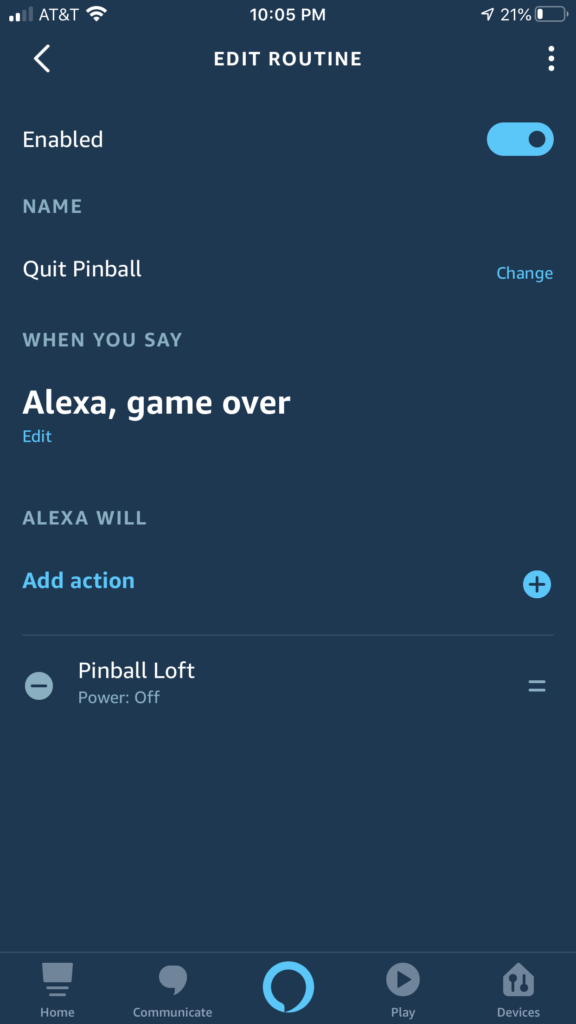
This time the machines started shutting down, but at a staggered and slower pace. Enough slower that by the time the last 3 or so shut down I was holding my breath. No worries, they all went off. I’ve tested the system multiple times since then and all is still good. These plugs also “remember” their last state (on or off) and come back to that state when power is applied again. This is helpful for me because every single outlet in the room is on a switch and as a safety precaution (against surges and storms) I always cut the power to the outlets using these 8 switches. Now when I flip the switches back on, the outlets remain off until I give the command through Alexa.

The Innr smart plugs were working so well I decided to added more of them and ordered another half dozen. One controls my 4 channel receiver that delivers Sonos fed music to the Pinball loft. 2 more of them are controlling power to the SVS 13″ sealed subs that sit in opposite corners of the room. The subs are run wireless using the (fantastic) Parts Express Audio Wavelength “WLS” system. I bought a kit that consists of a transmitter and one receiver, then simply bought an extra receiver to run the second sub. I bought a short AC “Y” cord to hang off each Innr plug that feeds the subs in order to feed the sub with one end and plug in the WLS receiver into the other. That way the WLS isn’t “always on” and continually searching for a transmitter that is off at the time. Now, when I walk into the Loft and say “Alexa – Party Music!”, the receiver powers on, the transmitter powers on and the subs (and each subs receiver) come on as well. “Party’s Over” shuts the whole thing down just as fast.

It’s more that the simple coolness factor that drove me to do this (it IS cool though). I play pinball. A lot. Like every day. Walking into the room and not turning on 6 games at a time (like I have it wired to do now via a wall switch) is beneficial to both the machines and my electricity bill. Now I can walk into the Loft and ask Alexa to turn on just a SINGLE game, that I can then play and ask her to shut it off when I’m done. If I’m having a party, I can walk into the room and ask for all of them to come on with the simple phrase “Alexa – Let’s Play Pinball!”. Shutting them down is just as easy and if you’re not convinced take a peek at the videos for proof of just how well it works.
Now if only this command worked …. “Alexa – Make me a better pinball player!”
